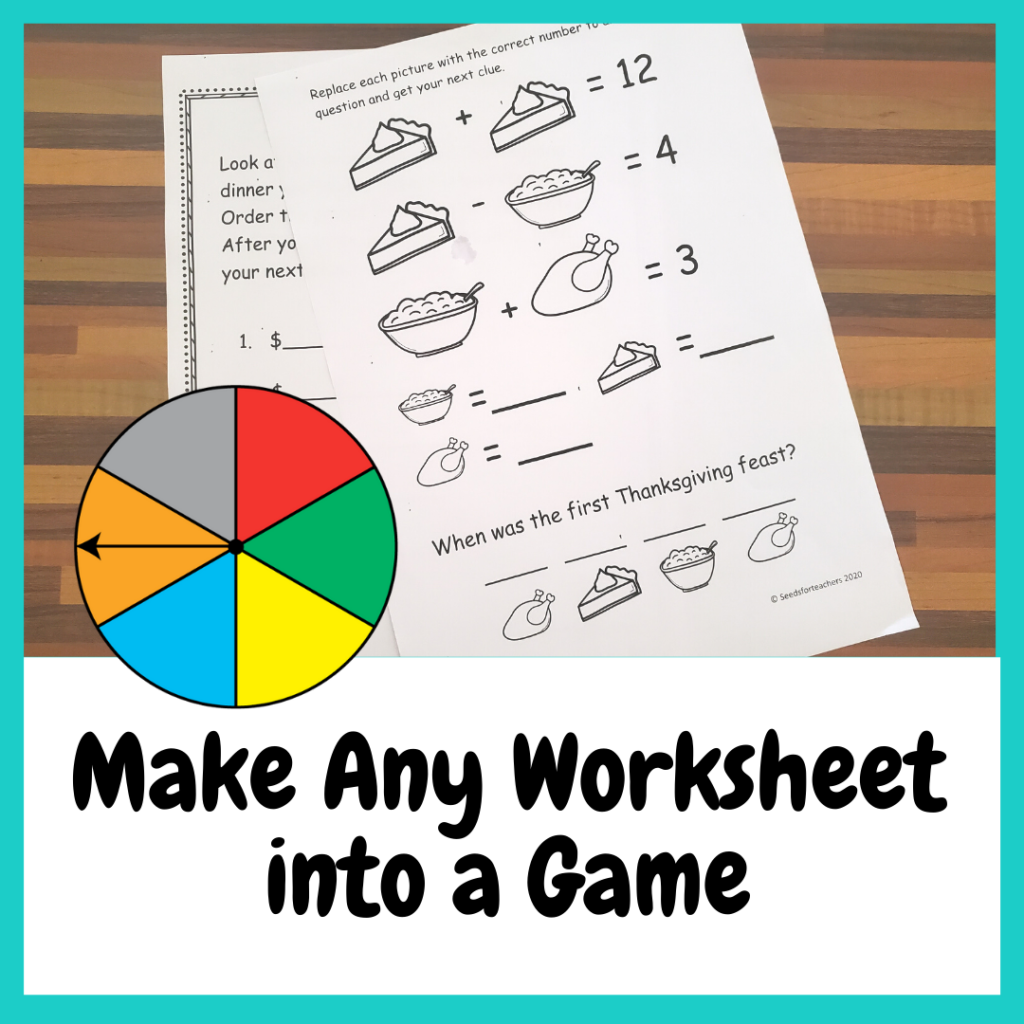I love when I find free interactive websites I can use in my classroom. Integrating technology not only saves you paper and time, it also engages students and builds 21st century skills. Flippity.net is a really cool website with different tools for teachers. You don’t even need to sign up for an account!

Spinner
This tool is called “random name picker” on Flippity. You can use it to choose students to answer a question or to come to the board. You can also fill the spinner with question stems, topics or numbers and create a game that way.

Grouping
Easily group students randomly using the same tool as I mentioned above, the “random name picker”. Fill in the names of your students just like you are going to create a spinner. Then after generating the spinner you’ll see different tabs at the top of the screen. The different tabs allow you to group students in 2, 3, 4 or 5s. You can also create a seating chart by clicking a tab.
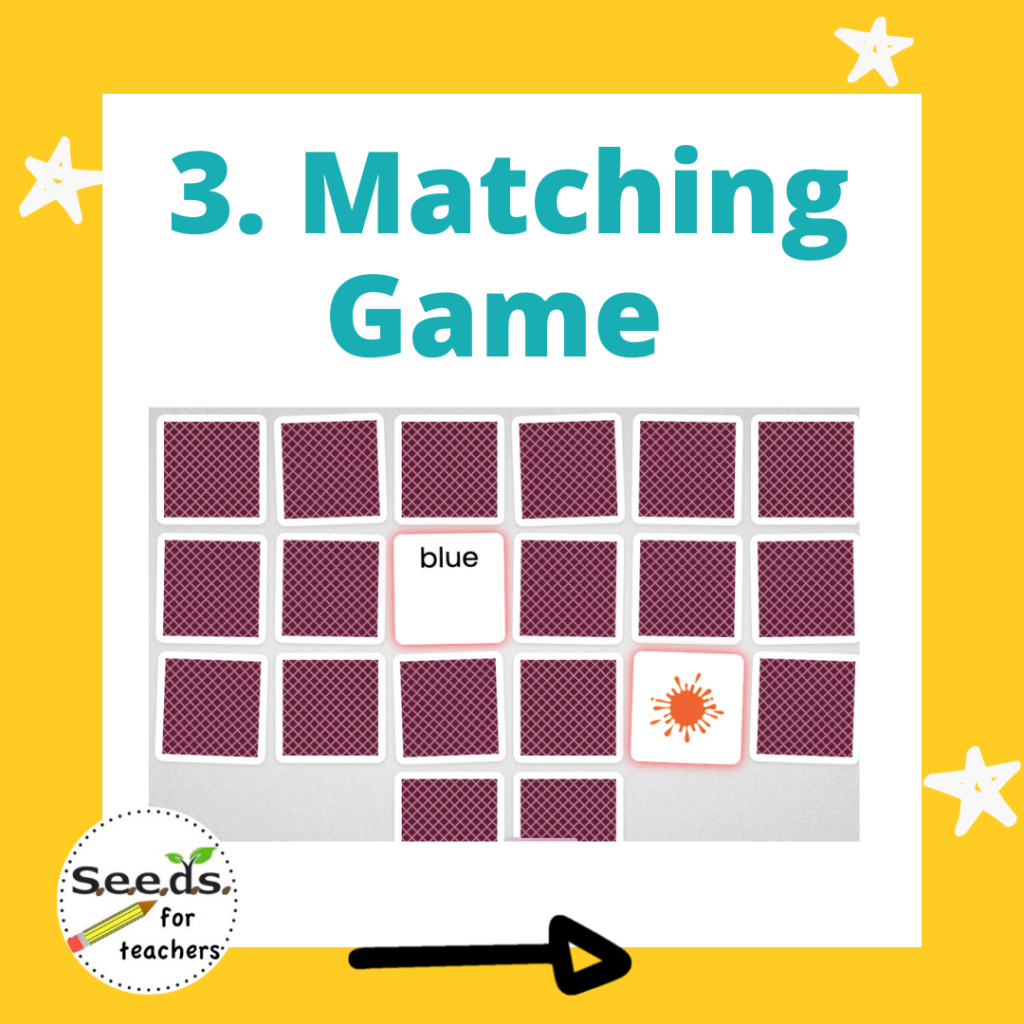
Matching Game
Easily create a matching game to play with students. I love doing matching games with my ESL students to work on vocabulary. I put the picture on one card and the word on the other. You could also do the word and the definition. Or you could work on synonyms and antonyms of different words.
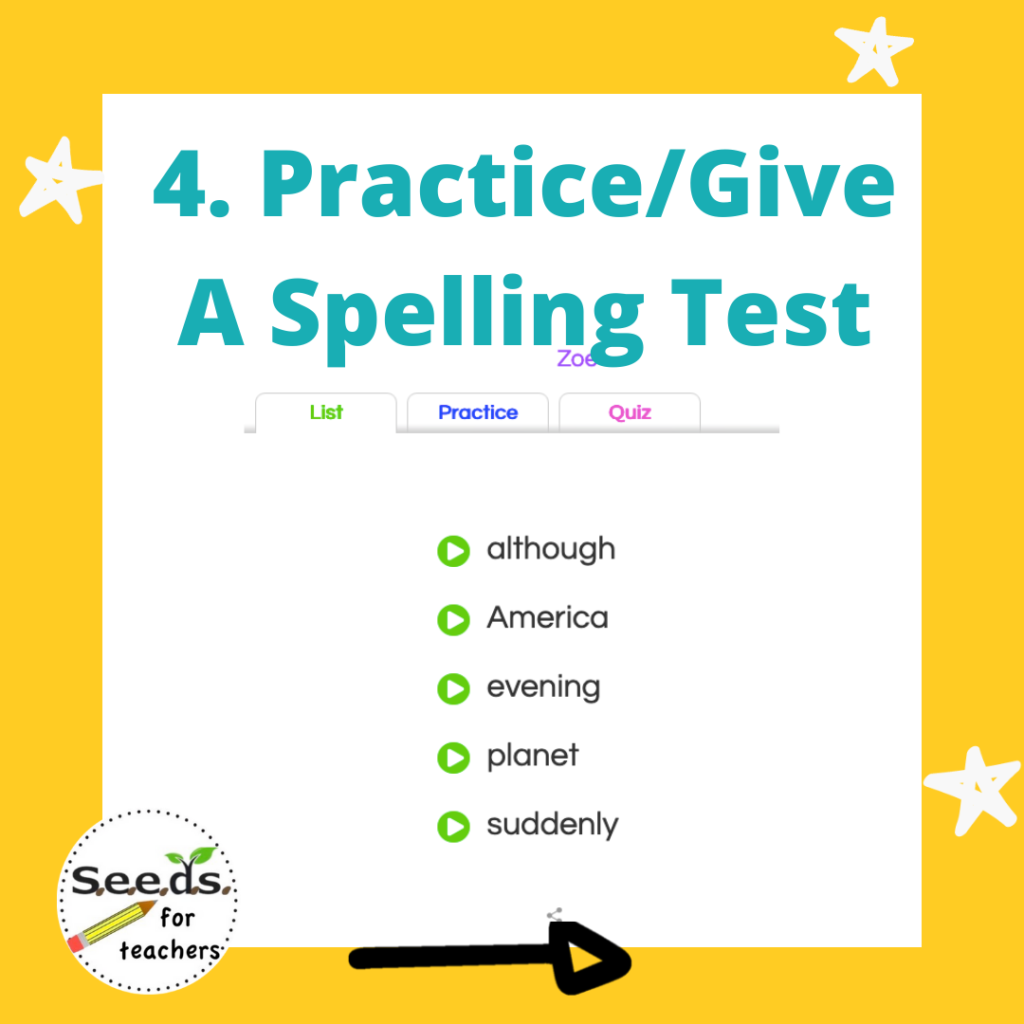
Practice Spelling Words
The last tool I want to mention is Flippity’s spelling test tool. This is actually more a tool for your students to use individually. They can type in their spelling words and on the first tab, listen to the words said aloud. The next tab they can practice typing the words again after hearing them. Finally they can take a practice quiz with the words. This a great tool for fast-finishers in your class.
If you like these tools, I encourage you to explore Flippity more. There are many other free tools available on the site.
More posts to check out: