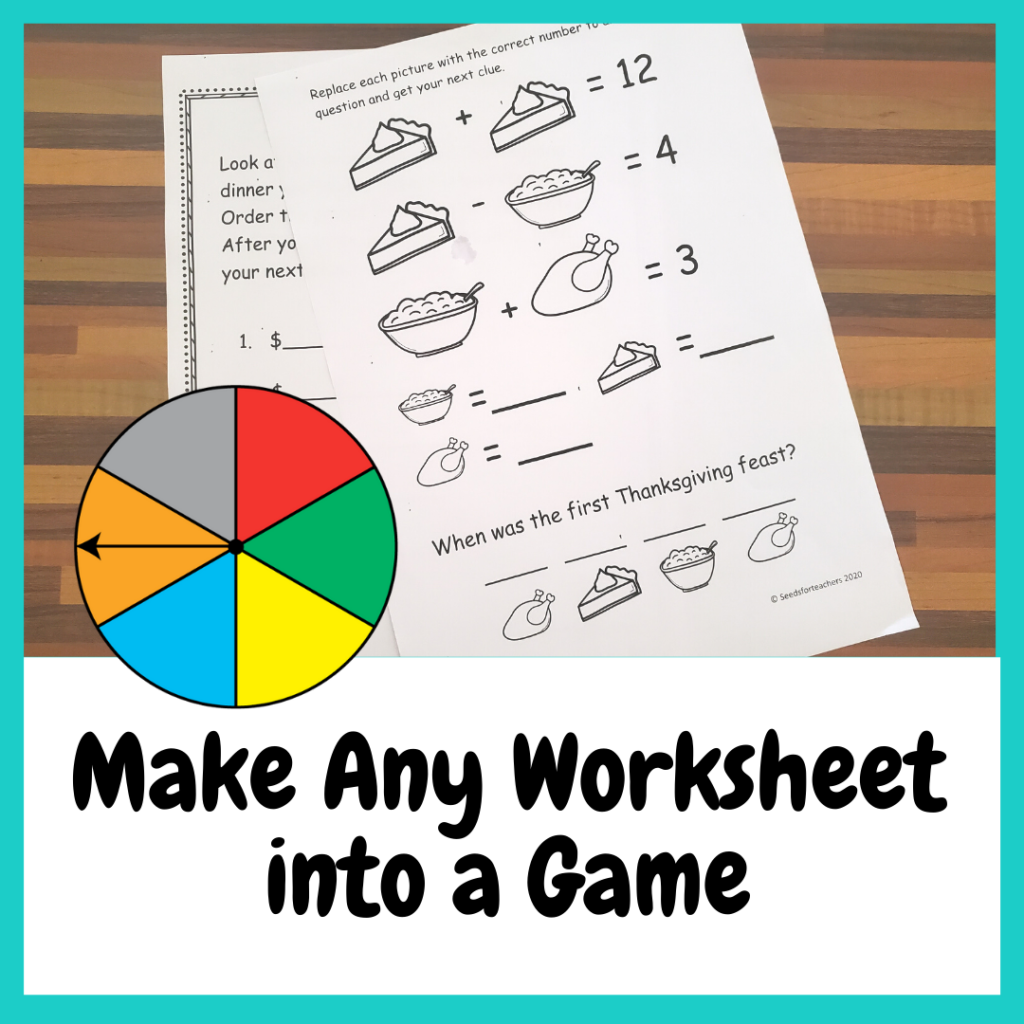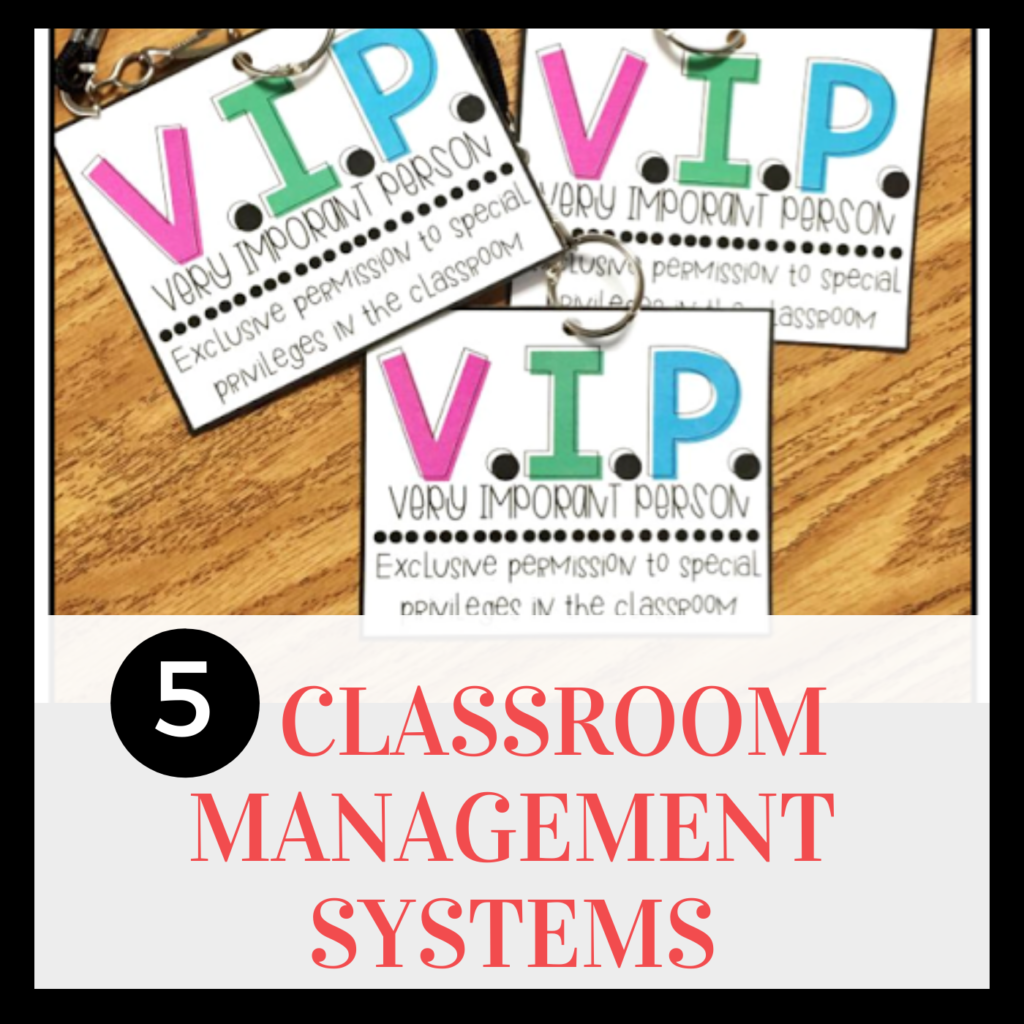QR codes allow students to scan a code from their phone or tablet and immediately view a website, document, video or presentation. Although many teachers know what QR codes are, most aren’t quiet sure how to incorporate them into their classroom. If you need more step by step instructions on how to create a QR code click here. Otherwise, check out these five creative ways to use QR codes to lighten your load as a teacher and make learning more engaging for students.
1. Quickly Access Websites or Resources
Instead of writing a website on the board and having students copy and type it on their computers or tablets, display a QR code for the website and students can scan it. Instead of sharing a document or story with students via Google Classroom, create a QR code from the link. This tip saves a lot of time since students don’t need to open Google classroom, or type in a website.
You can link to your Google Slides with a QR code too! Rather than students having to access the shared slides via their email or Google Classroom.

2. In Place of Copies for Centers
Rather than printing out copies of resources for learners during a center, instead share links, word lists, directions or digital worksheets with learners by using a QR code.
*Print for example 5 QR codes on 5 different sheets of paper. Save these codes to reuse. Each code is connected to a different google slide presentation on your computer. Whenever you want to change the center, you can change the text, directions etc. on that Google slide presentation in order to. However, no need to reprint the QR code because the link is still the same. When learners come to the center, they scan the QR code and it directs them to your Google Slide presentation that has all the instructions/resources they need for that center.
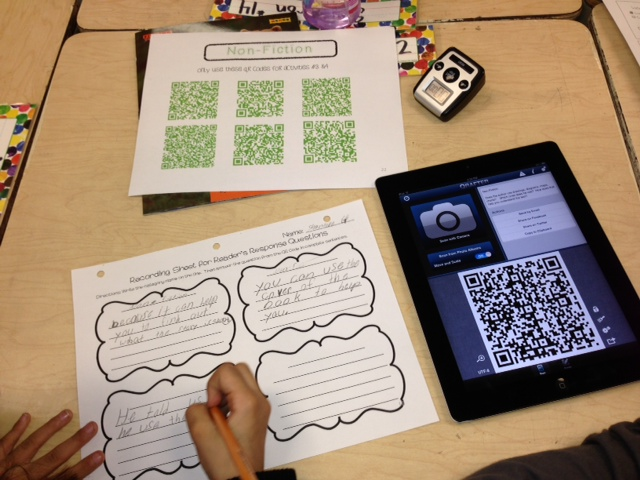
3. For Presenting Student’s Work
I think this is my favorite, innovative way to use QR codes in the classroom. We all know that delivering presentations is such an important skill for students to practice, however, sometimes giving presentations in class can start feeling so stale and boring. The Techieteacher has a detailed post about using QR codes for presentations in her class. Each student records their presentation then creates a QR code linking their recording. You can create a bulletin board to access student presentations or cute paper figures with student’s pictures and their QR code below. These type of QR code presentations are awesome to use for a parent night, conferences or even student portfolios.

4. Quick Assessments and Reflection
QR codes can be linked to Google Forms for a quick quiz at the end of the lesson. Scanning a QR code just makes it faster for students to access. For older students like middle school or high, they could even scan the code with their phone as they leave class and complete the quiz/exit ticket during transition to the next class.
5. Bonus Activities for Fast Finishers
Stick a QR code up on the board for students to scan when they finish their assignment. The code could lead to another assignment, a video to watch or a game to play.
Other posts you might like: