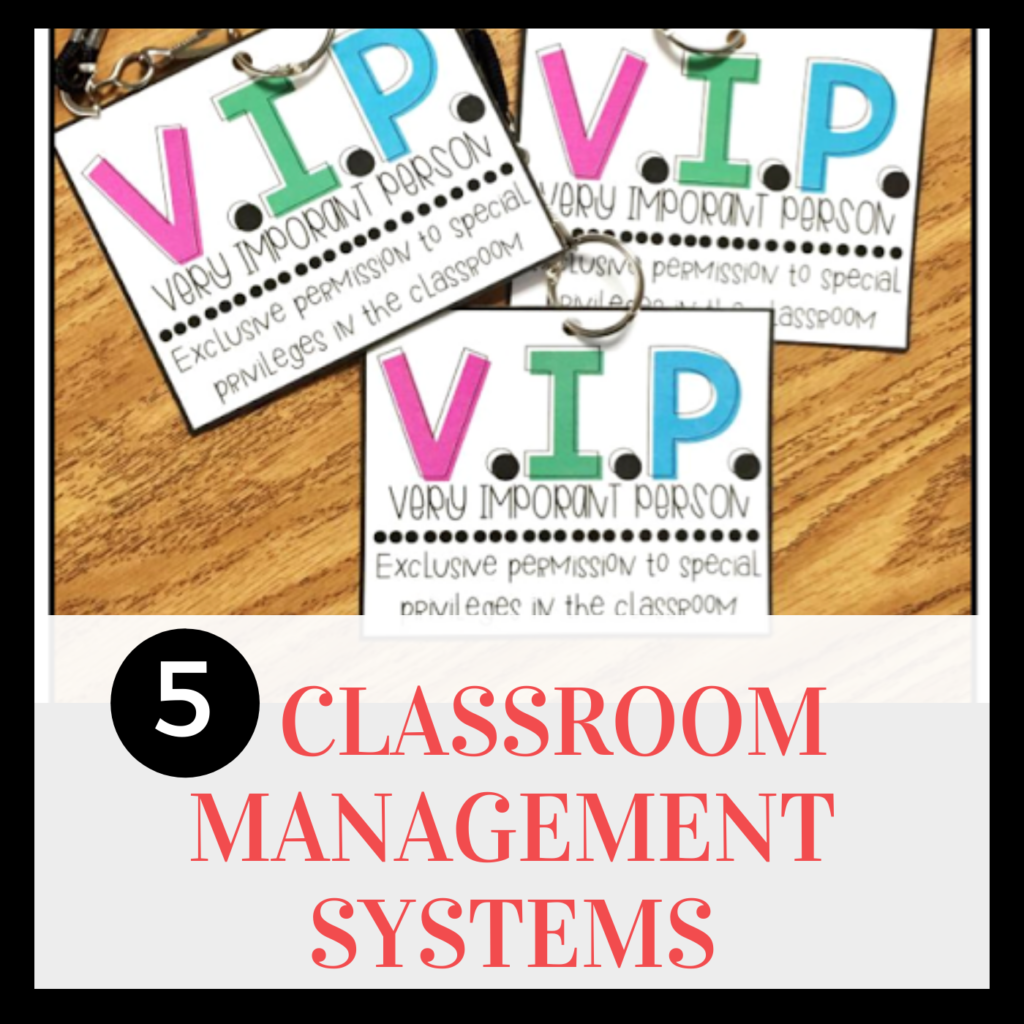A noisy classroom isn’t always a bad thing, sometimes it means students are excited and actively involved in hands-on, group activities. However, teachers always need a way to regain student’s attention so they can give further directions, answer questions or just transition the class to another activity. Here are some strategies to calm a loud class and regain their attention.
Call and Response
When giving a call and response, the teacher first says a set of words and then the students say a set of words. Some teachers use multiple different call and responses but just make sure to introduce the response to the students so that they know what to say. Practice it a few times and then try it out. If you give a call and students do not response, say it again until the whole class responds appropriately and stops what else they are doing. Here are a few example call and responses:
1-2-3, Eyes on Me ….. 1, 2, Eyes on You
Hocus Pocus ….. Everybody Focus
3, 2, 1 ….. Blast Off!
Class, Class… Yes, Yes
Flat Tire… Shhhh!
Hands on Top… Everybody Stop
Clapping
I find that sometimes the class is so loud during an activity or transition that the call and responses can be difficult to hear. Especially if you are trying to gain the attention of a very large group. I often have to get the attention of 50 students at a time. In these cases, I class my hands in a repetitive pattern and the students clap the pattern back. I clap the pattern again if not everyone has quieted down. Since students have to stop working with their hands, in order to clap I find it very effective at gaining attention.
Lights Off
So simple, yet very effective. Simply turn the classroom lights off briefly to get the class’ attention. It’s pretty hard to continue working when the lights are off lol.
Noise Monitoring App
A noise monitor app using the microphone on your computer to let students know when their sound level is too high. It will give out a noise or change colors to let students know they need to lower their voice. These kind of app are really great for use during centers or guided reading groups when you, as the teacher, is busy working with a small group and can’t stop every time to tell the class to be quiet. Here are a few free noise monitor apps to check out:
Calm Counter
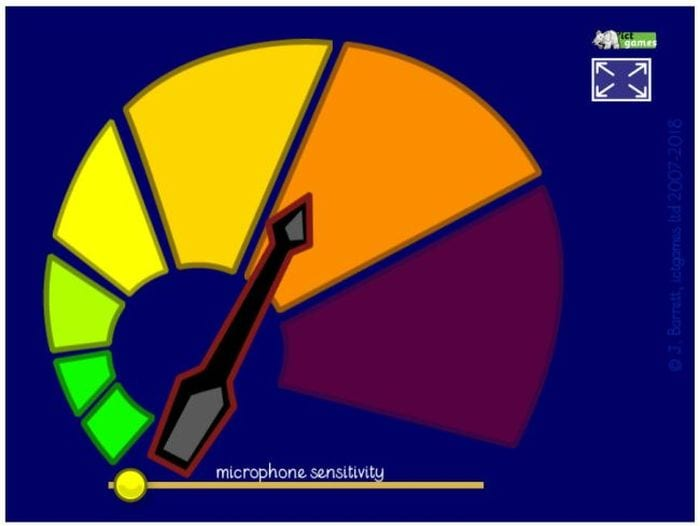
This app is free and no sign in required! Just head to the Calm Counter Website and the meter will start automatically. Adjust the microphone sensitivity as needed. The simple meter shows noise level from green (quiet) to red (too loud!)
Bouncy Balls
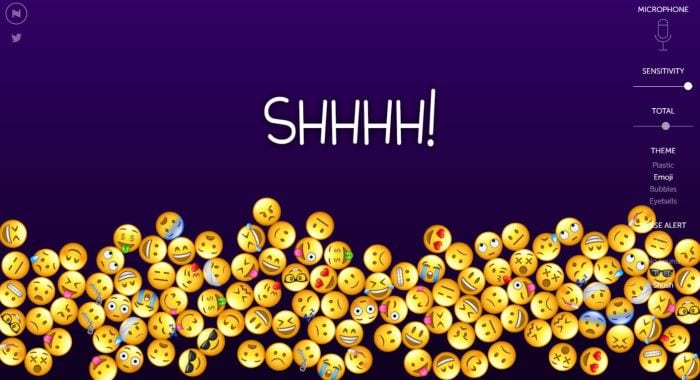
This is another free website that requires no sign in. When the noise becomes too high the balls will start bouncing high and more chaotically.
Visit the Bouncy Balls Website and click “begin bouncing”. On the right side you can adjust the sensitivity and also the theme. For example, change the balls to bubbles, eyeballs, numbers or emojis. You can choose to add an alert sound when the noise is too much.
Zero Noise Classroom by Google Chrome
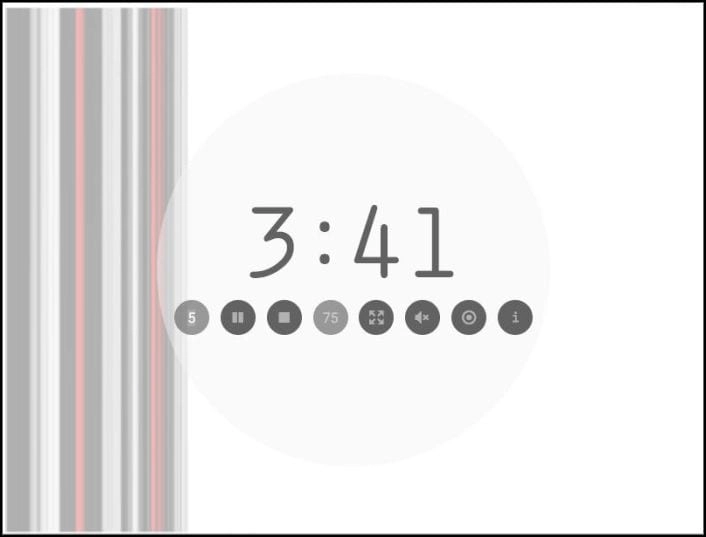
You set a timer for this classroom noise monitor, and current sound levels appear in the background as it runs. Light shades indicate quiet, while darker gray means the classroom has gotten louder. When a red stripe displays, it means the noise has passed the maximum level (there’s no audible alert). This is a fun app to use if you want to see how often the class gets too noisy. Create a challenge as a class: If a class can finish 30 minutes of centers with only 2 red lines, they earn a prize.
This app is a Chrome extension so you’ll need to add it from the Chrome store by clicking here.
Have any other ideas for gaining student’s attention and quieting a class? Leave a comment below.
More posts you might like: