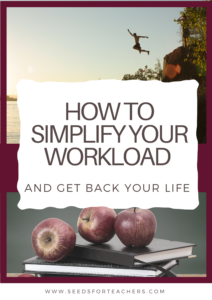 I recently had someone ask me “So, how many hours a week do you work?” Boy was that hard to quantify! People who don’t have a teacher in their life often say things such as “Wow, you’re so lucky to have the whole summer off” or “Must be nice being able to go home at 3:30 or 4 everyday”. Most people have no idea how much extra work teachers put in on their own time. I have met some very, VERY dedicated teachers who eat, drink and sleep school. However, I have never been that kind of a teacher. I’m hard-working and I sometimes get lost in a project or activity I’m preparing for my class, but I’ve always maintained a good work/home balance. Teachers, maintaining that balance is important! If you burn yourself out because you spend 60 hours a week on school work, you aren’t doing your students any service.
I recently had someone ask me “So, how many hours a week do you work?” Boy was that hard to quantify! People who don’t have a teacher in their life often say things such as “Wow, you’re so lucky to have the whole summer off” or “Must be nice being able to go home at 3:30 or 4 everyday”. Most people have no idea how much extra work teachers put in on their own time. I have met some very, VERY dedicated teachers who eat, drink and sleep school. However, I have never been that kind of a teacher. I’m hard-working and I sometimes get lost in a project or activity I’m preparing for my class, but I’ve always maintained a good work/home balance. Teachers, maintaining that balance is important! If you burn yourself out because you spend 60 hours a week on school work, you aren’t doing your students any service.
So, how can you maintain a strict 40 hour work week while teaching?
1. Be organized.
I have to admit my head has been scattered the last two weeks with all the craziness of a new school year. Not to mention I’m at a new school this year. The other day I found myself wearing a path in the floor between my classroom and the printer, which is half-way to the other side of the school! Going back and forth to the printer is not being organized and it’s wasting your time. Same with loosing those papers you copied yesterday and having to go copy them again. There are a million small things that if not organized can be huge time suckers! So, find a system to organize yourself.
Most important things to focus on:
-Your desk. Try creating bins with “Things to File”, “Things to Copy” and “Things to Grade” or something like that. That when you are going to the copier you can take everything in the bin at the same time. When you are in the mode of grading, you can grade it all right then etc.
– Old lesson plans/materials (more on that later)
-The current weeks materials. In my post Top 7 Things You Need to Organize Your Classroom I talked about using drawers or book boxes to organize all the materials you need for each day of the week. This can be a huge time savor.
2. Take care of and save materials you make

Laminate the things you think you’ll want to use more than once. Don’t laminate things unnecessarily! Keep your visual aids, borders, and bulletin board letters organized neatly so that you can reuse them. I don’t know how much time I used to waste cutting out bulletin board letters from the dicut machine! Ah! Laminate one or two of each letter and keep reusing them. If you aren’t going to leave the board title up that long, you don’t even need to laminate the letters. Just use a staple remover to carefully remove them when you’re done. I’ve been able to reuse them several times in a row even though they weren’t laminated. Tip on using borders: overlap borders when they are too long, don’t cut them. That way you’ll still have the long pieces later when you want to use that border on a different sized board.
Also, try using fabric as the background for your bulletin board instead of paper. Fabric doesn’t fad so you can leave it up all year. Plus, as you change things on the board you won’t be able to see the staple/tack holes like you would on paper. When you want to use the fabric again next year, it’s already pre-cut to size and ready to use.
3. Look for free, ready-made products.
I’ve been an educator for 9 years now and a large majority of the things I use in my class are free downloads. Thank you to all the amazing teachers out there who share what they have made with the rest of us! There is no need for you to spend hours creating worksheets that you can find online in minutes. So, when you are looking for things to use in your room see what’s out there already. Most of you are probably already familiar with these sites but in case you’re new here are some good ones:
-Teachers pay Teachers. You can organize the search results by price using the drop-down arrow at the top. Or you can limit it to free products by clicking on “free” at the left-hand side.
-Pinterest. Type in “free _______________” when searching for something.
-Google. Yes, you can still search for and find new things by doing a traditional Google search. Somethings aren’t on Pinterest people. Try to be as specific as you can in your search.
-Scholastic
4. Give students jobs
Ask students to help you pass back papers or identify who didn’t turn in their work. For students who finish early, give them the option to help you cut things out or gather supplies for an activity later on in the week. Just make sure that you give them clear instructions so that you don’t end up redoing the work you assigned to them. If you want them to gather supplies, give them a list with the specific amount of each item you want and then where you want them to put those items after they have gathered them. I’ve found even younger students can be really great helpers if you give specific explanations of what you want.
5. Embrace technology!
*There are a host of websites out there that allow you to give surveys, quizes and homework to your students online.You could potentially cut your grading time in half if you can learn to use some of these sites.

SurveyMonkey- Use it to get feedback, have students reflect or for a short quiz over material. Then, receive a neat little table with the results. How easy is that. Instead of looking through 25 papers and reading everything, you can glance quickly at a nice graph.
Google forms does basically the same thing as SurveyMonkey. You can actually use a google form add-on called Flubaroo to automatically grade assignments. Here’s a great post on how to use Flubaroo. And teachers, you don’t have to grade everything! You can give credit for completing the assignment sometimes. Or, put a star or sticker on it and hand it back.
*Use QR codes to help you document missing homework, discipline action etc. Have students scan the code if they don’t have their homework you can instantly pull up all missing assignments on a table.
In the same way, use the QR codes to track when students go to the buddy room/safe seat or even if you want to track restroom breaks. Set it up with google and easily see trends for different students. Plus you don’t have to document issues going on in your classroom, its already there!
6. Don’t be such a perfectionist!
Sometimes you just need to stop and go home. You won’t be able to master every single thing your first year teaching. Heck, you won’t be able to master everything your 5th year teaching, probably. Just do what you can and trust that your students will love it anyways!


